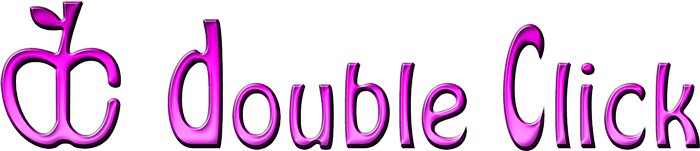
The macOS User Group of Milwaukee, Wisconsin
Upcoming Meeting Info
Note: This will be an “on-line” meeting.
Sunday, November 16, 2025, 1:00 PM
“Holiday Show & Tell:
The Double Click Gifting Guide”

Hosted by Jim Macak,
Double Click President
The year is nearly at its end and the holiday gift season is once again upon us. Following our long-standing Double Click tradition, we invite Double Click members to participate in this “Show & Tell” meeting.
Also, as an added bonus, Bob Wood, former Double Click member and officer (and current president of the Tucson Macintosh Users group), will present the current compilation of his annual “Geek Gift Guide.”
Do you have a favorite Mac/iPhone/iPod item that you find especially useful/fun/handy that you consider a “must-have?” If you think your fellow members might be interested in it too (as a gift or for themselves), how about presenting it at this meeting?
Your demo might be a game, utility or productivity enhancement software or a useful hardware add-on. Or perhaps your favorite mobile device app? Everyone has something like this… why not share it?
Give the rest of us a gift hint by showing your software or hardware favorite at this meeting. A quick 5-10 minute demo is all that we ask… contact Jim Macak to be added to the agenda!
Since the onset of the health threat of the coronavirus pandemic, “in-person” Double Click meetings have been replaced by “virtual” on-line meetings. We have chosen to use the Webex meeting software from Cisco as our on-line meeting platform.

In order to “attend” the virtual meeting, members will need to download and install the free Cisco Webex Meetings software app on their computer, iPhone or iPad.
• The direct download link for the Webex application for Macintosh computers with the new Apple Silicon M-series chips is Webex app for Apple Silicon Macs.
• The direct download link for the Webex application for Macintosh computers with Intel CPU chips is Webex app for Apple Intel Macs.
• For your iPhone or iPad, search the App Store for “Webex” and download the free mobile app.
A .pdf document of instructions for installing and using the Cisco Webex Meetings software is available here: Double Click Virtual Meeting - Software Instructions.
Meeting Location Information
Note: All monthly meetings take place “on-line.”
Regular Main Meetings of Double Click, Inc., the macOS User Group of Milwaukee, are held once a month on a Sunday afternoon beginning at 1:00 p.m.
All regular meetings are free and open to the public.
Future Meeting Preview
(Looking Further Ahead)
Sunday, December 14, 2025, 1:00 PM
Double Click Meeting Dates
![]()
To assist you in planning ahead for upcoming Double Click meetings, here is the schedule of our on-line meeting dates for 2025. Note that meetings are usually held on the third Sunday of the month, with exceptions noted by asterisks.
Meeting Dates for 2025
February 16
March 16
April 27 **
May 18
June 22 **
July 20
September 21
October 19
November 16
December 14 *
* Second Sunday of the Month
** Fourth Sunday of the Month